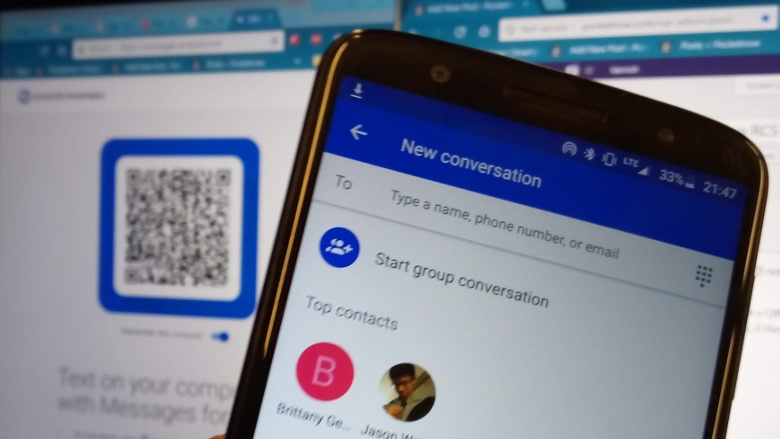
Search giant Google has released Android Messages client for Web and its latest update, sending and receiving SMS and RCS (Rich Communication Services) messages from a PC will become easier for Android users.
Google has informed that the new
feature is now rolling out and should be available globally by next week. With desktop support for Android Messages, Google is finally taking on Apple’s iMessage service.
feature is now rolling out and should be available globally by next week. With desktop support for Android Messages, Google is finally taking on Apple’s iMessage service.
Android Messages is Android’s official app for texting (SMS and MMS) and chat (RCS). Google on Monday announced Messages for Web as a brand-new feature for Android Messages.
How to Use it :-
Install the latest version of the Android Messages app. On your PC, go to the Android Messages site where you will need to scan a QR code using the Android Messages mobile app, creating a link between the two. To scan the QR code, go to the Messages app on your phone and tap the three-dotted menu on the top-right corner. Further, select Messages for Web. However, this option section of the Messages app is not live yet, and the service will only become fully available when this happens.
Google Blog post has read as below :-
1. Send and receive texts from your computer
Today and over the next week, we’ll begin rolling out Messages for web, one of our top-requested features that lets you send and receive texts from your computer. To get started, select “Messages for web” in the menu of your Messages mobile app. On Messages for web, you can send stickers, emoji, and attach images in addition to sending text.
2. Search for and send the perfect GIF
Sometimes, a GIF is worth a thousand words and conveys exactly what you mean. Now, you can tap the + button on the left hand side of the compose bar to search for GIFs for your conversation.
3. Use Smart Reply to respond with a tap
Smart Reply saves you time when you’re messaging on the go by suggesting quick text or emoji responses to your messages. Once you’ve tapped a Smart Reply suggestion, it sends immediately. Smart Replies will be available in English for now, and come to more languages over time…………..Read More>>
Source by techiyogiz